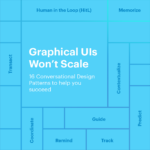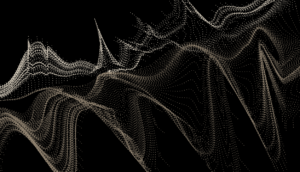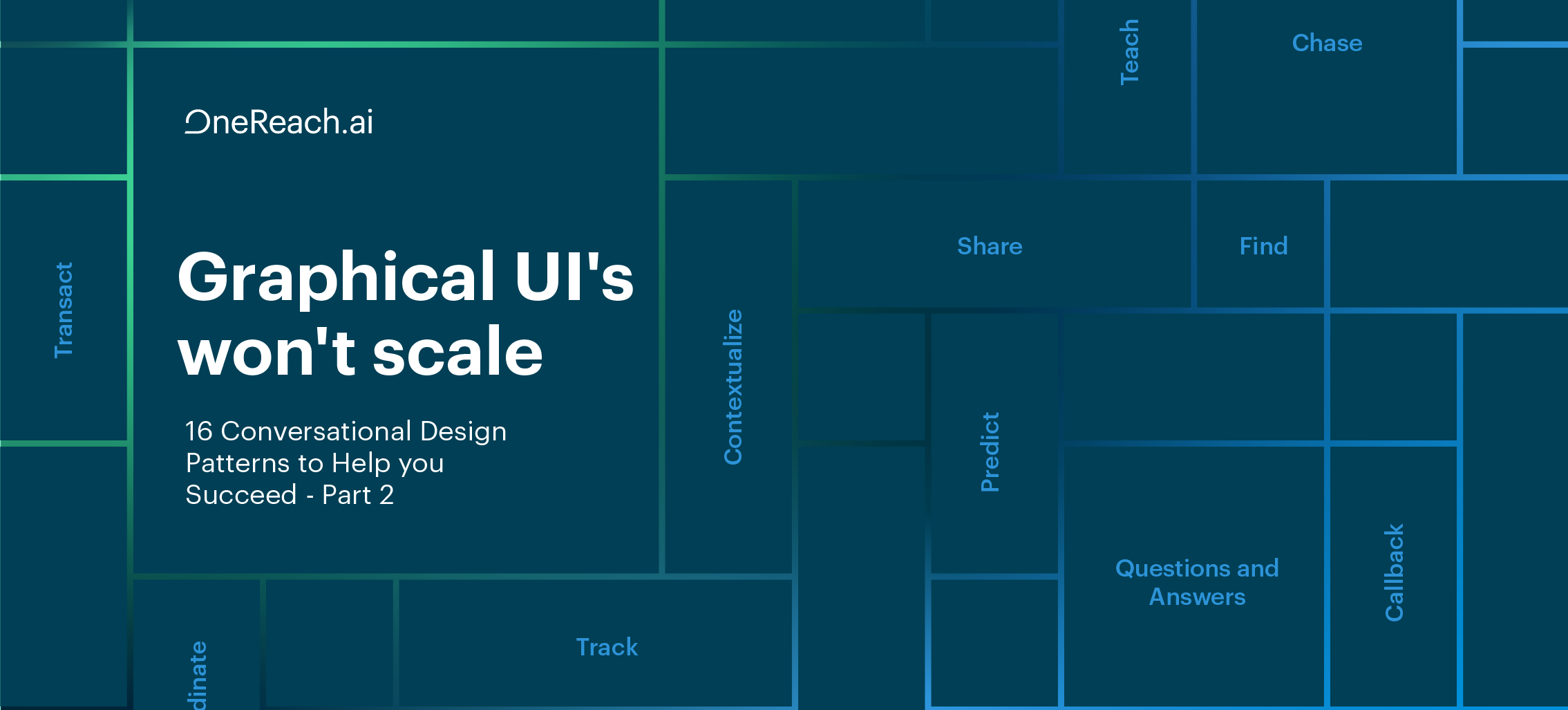
post
August 24, 2021
Conversational Design Patterns Part 2: Q&A, Find, Contextualize, Memorize, Guide, Remind
Part 2: How to use conversational design patterns as collectable inspiration for your designs.
As we mentioned in the first installment in this series, business leaders are increasingly turning to conversational AI because it provides a unified interface that is highly scalable. The lingering pandemic has solidified the digital-first relationships people now have with all types of businesses and there’s a growing need for technology solutions that are as easy to use as they are powerful.
We studied highly-rated experiences and noted patterns that lead to good experiences. The data and best practices that helped us with this conversational design pattern series have been gathered from our experience over the course of 20+ years of developing, researching, and creating conversational experiences. It’s important to keep in mind that in order to succeed with conversational AI, you’ll also need processes, people, tools, architecture and to go along with design that works in a coordinated way. Robb Wilson, founder of OneReach.ai has been writing a book with resources, perspective, and practical guidance for all of the parts of the strategy for succeeding with conversational AI – sign up on our homepage to stay notified about the book; Age Of Invisible Machines.
Keeping these patterns in mind while you’re designing conversational experiences can help you create great experiences that provide efficient service for your users. In this installment, we’ll take a look at the first six patterns: Q&A, Find, Contextualize, Memorize, Guide, and Remind. Follow us on social media (LinkedIn, Twitter, Facebook, or Instagram) to stay tuned as this series continues.
As we dig deeper, keep in mind that empathy is key when you’re looking to serve users. Empathy is crucial to a human-centered design process because it allows you to set aside your own assumptions about the world and gain real insight into users and their needs. There are successful and unsuccessful ways to use each conversational pattern. While conversation is powerful, scalable, easy-to-use interface, it’s not great for every situation, so make sure to use these patterns with intent..
Question and Answers
Users ask the bot a question and it looks for the answer using natural language understanding (NLU) and/or a knowledge base designed for conversation. If it can’t find the answer, the bot can turn to a human-in-the-loop.
The Q&A pattern highlights one area where conversation isn’t as helpful: browsing. Q&A is a way to help resolve a question that the user has, but depending on your use case, giving them the option to browse data, products, FAQ sections, etc. could feel more natural. Adding a graphical UI in addition to the conversational UI can be a way to solve this. For example, if someone asks about what types of services are available, the bot can point them to the page on the website that lists all of the services.
Q&A is one of the most basic conversational patterns, and it’s what a lot of people think of and (mistakenly) define as conversational (FAQ chatbots, for example, are one of the first places companies fail with conversational AI). When paired with other patterns, Q&A it can be far more powerful and offer a much better experience.
Find
Users ask the bot to look up information based on certain queries. The bot queries an API and gets a set of results that it can show the user. The result might be used to train known answers for Q&A, or it will help with transactions or establish the user’s identity going forward.
Even though it may not seem like it at first glance, Q&A and Find are very different patterns. Find is a good pattern to employ after Q&A if it fails to help the user.
Since these conversational design patterns come from the pieces of a successful human conversation, they are ultimately derived from human interaction and that can help contextualize the Find pattern. Like bots, we only have a certain amount of experience and training. When we recognize deficiencies, we use external sources (the internet, colleagues, books, etc.) to find the answer we need. It can be thought of in the same way with bots – when their training doesn’t allow them to answer the question, they can use external sources (usually done via an API) to search for the answer.
Contextualize
The bot extracts context from the conversation using stored data as a starting point. It will query its contextual storage and try to “continue” from that context. Examples could include using time of day, location, the task at-hand, or a prior conversation or message to establish context.
The Contextualize pattern is the ability of the bot to use context to improve the conversational experience. Having context really improves the flow of a conversation and improves the experience by cutting out the need for small talk (“Are you a customer, When was your most recent purchase?” etc.). This pattern goes hand in hand with the Memorize pattern.
Memorize
This pattern is about storing information for future conversations. It’s often used for context but can also establish conversational patterns at-large across multiple users. This can be used to understand the common conversations and questions that users engage in. Flows built for memorization will store information so that it can be used for reporting, making enhancements to the knowledge base, and providing future context.
When designing your conversations, you should make sure that you set them up to store data. Use the Memorize pattern to create context and help build a relationship rather than one-off transactions.
Guide
Here, the bot is guiding a user from point A to point B. This might be a scripted conversation or a sequence of questions. It might also be helping with a particular sequence over time, checking in each day to help users stay on track toward a specific goal. Flows built to guide will have a specific progression and sequence in mind, with mini outcomes or an ultimate outcome that they are meant to achieve.
During conversations, there’s usually a natural leader and follower, and it shifts from person to person throughout a conversation. For example, a customer may lead when asking questions, but a customer service employee then takes over to help them find what they need. When you’re designing automated conversations, keep in mind that it’s much easier to design it to be led by the bot.
If you create a bot that follows the user’s lead, it can be complex and difficult to build. This leads to a common mistake we’ve seen in conversational design: overpromising and or leading the user to expect your bot can do more than it actually can. Overpromising is one of the most common errors our team has seen, and we recommend you help set expectations for your user by Guiding them rather than allowing them to guide the bot.
Remind
Remind is a proactive pattern that knows a user needs information at a particular time in a specific way in order to take action. This could be for an upcoming appointment or it could be used to establish a new habit.
Remind is a very common pattern. In order to succeed with this pattern, we recommend you reach out over whatever channel your customer prefers (here’s another chance to employ the Memorize pattern – noting preferred channels for engagement).
In most designs we’ve seen, the Remind pattern is used mundanely and without a lot of imagination, as a simple outbound message. Using only one pattern on its own doesn’t make for a good conversation. Consider how many of these patterns you’ve used just today as you go about your day. To use the Remind pattern successfully, we recommend designing around the reminder and creating a conversational experience that goes beyond an outbound message.
Stay Tuned for Part 3!
In the next installment, we’ll take a look at the Callback, Chase, Nudge, Transact, Coordinate, and Track patterns. Follow us on social media (LinkedIn, Twitter, Facebook, or Instagram) to stay tuned as this series continues!
Stay up to date
Latest Articles
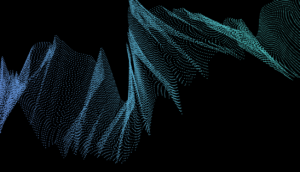
OneReach.ai Named a Leader in the IDC MarketScape for Conversational AI Software 2023
December 18, 2023