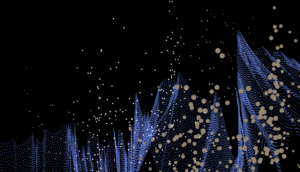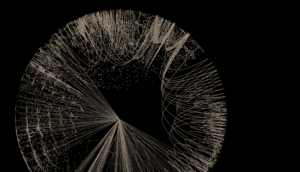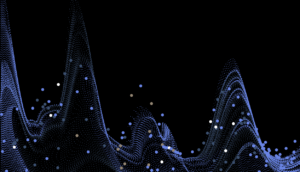post
November 3, 2014
Using Texting for Political Campaigns
FDR used the radio. JFK used television. Obama used social media.
Using technology during campaigns may seem like an afterthought nowadays, but it came to the forefront of everyone’s minds during the 2008 presidential election. In the months leading up to the election, Obama galvanized young voters by engaging them on social media, encouraging them to participate in the campaign and vote in the upcoming election. And vote they did: Obama received over 70% of the votes from Americans under 25, a massive outpouring of support that led to his eventual victory.
While the social media is still strong with the politicians, texting has become another popular way to interact with constituents. Over 90% of Americans own a mobile phone, while only 61% use smartphones that can access the internet. Text messaging can reach a greater number of people since it doesn’t rely on the internet like social networking does.
Text messages also have a higher likelihood of being read, given that mobile phones are on us 24/7: texts have an open rate of 99% and don’t run the risk being buried in a news feed. Finally, text messages are more personal and targeted, meaning voters can receive specific texts based on their location, their level of engagement or causes they’re interested in.
Texting is the next step in the evolution of political communication, building on what social media’s already done to engage voters. Here are just some of the ways campaigns can use it:
- Opt-in to vote: Before campaigns even start sending regular messages to potential supporters, they need to stop and give recipients the chance to opt-in. The last thing anyone wants is to be spammed with unsolicited, automated messages, which is why the FCC has ruled that these types of messages are illegal.
- Grow their list: Two ways to increase list size are to sign people up for events or incentivize them to join your contact list with exclusive announcements, early event admission and the always reliable sweepstakes. Another way to grow their list is to put their text number on any campaign materials: stickers, water bottles, hats, you name it.
- Recruit donors and volunteers: Text is personal and omnipresent, two factors campaign managers need to keep in mind when trying to gather support. Campaigns can send texts directly to voters’ pockets and learn what causes they’re interested in, then target donors or volunteers based on that data. The more passionate a voter is about something, the more likely they are to act on it.
- Voter registration: If voters are registering for the first time, campaign managers can send them a link to their specific state’s voter registration website. Once they’ve registered, campaigns can send follow-up texts with information on early voting, mail-in ballots, what they need to bring to vote, etc.
- Voting day reminders: Campaigning like crazy doesn’t mean a lot if it doesn’t lead to voting, so get out the vote! Just like in the point above, campaigns can send text messages to constituents in specific regions telling them where the closest polling place, how long it’s open, and more.
- Get real-time feedback: As election day draws closer, campaigns should set up a text hotline where voters can report anything out of the ordinary over the phone, like voter suppression. If lines are long at a certain polling place, campaigns can send out the addresses of nearby locations for voters to go to if they choose.
- Capture the (youth) vote: According to a study conducted by Harris Interactive and commissioned by OneReach, 93% of 18-34 year olds (aka “millennials”) use text messaging. Texting is something millennials do naturally, so campaigns should rally young people on this channel to capture a greater share of the 80 million votes up for grabs.
As long as there are technological innovations to be made, there will be politicians smart enough to capitalize upon them.
But they don’t have to be the only ones to do so—your business can too.
To learn more about text campaigns, professionally designed or do-it-yourself, visit onereach.com.
Photo by Flickr user Vox Efx.
Stay up to date
Latest Articles