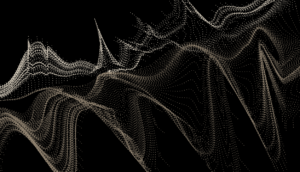post
September 19, 2014
Screen Pops–Listen With Your Eyes
Meet the caller ID of the 21st century: the screen pop.
A screen pop is exactly what you’d think it is—a notification that appears on your screen when someone calls you. Despite its simple name, it’s actually a pretty advanced technology. Instead of just displaying a caller’s name, screen pops can draw from software you’re already using to display a customer’s service history, including past appointments and correspondences.
This technology is a game changer for any business that fields a lot of calls. Using screen pops, high volume and high value locations can manage calls more efficiently with immediate access to a customer’s background information. Having customer data available before the conversation even starts allows businesses to prioritize calls by importance, the time they came in, or any other metric.
Thanks to cloud technology, businesses can route incoming office calls to their mobile phone without customers knowing the difference. Systems like OneReach utilize customer data from different databases and incorporate that into the screen pop. Here’s how it might look on a computer screen:
Even when business professionals aren’t in the office, screen pops connect them to a mobilized world.
For a place like a doctor’s office that faces a busy front desk on a daily basis, screen pops could be a lifesaver. If there are five calls coming in and there’s two walk-in patients standing in front of you, it’s hard to process who you should attend to first. With screen pops, you can put patients that call on hold or divert them to another employee (without having to pick up the phone) while you talk to the walk-ins. Crisis averted.
Business that use screen pops will see a lot of benefits, most notably:
- Saving time. According to research by Forrester, 71% of customers say that one of the most important things a company can do is value their time. With screen pops, agents and customers can experience quicker service. Using a platform like OneReach, businesses no longer have to answer the phone to “handle” a call—they can answer, transfer, or hold a call with the click of a button instead of making customers wait.
- Delivering a better experience. 80% of companies want to differentiate themselves based on their customer experience, and introducing screen pop is a way to do that. Screen pops delivers the context that a simple contact name can’t. With customer information at their fingertips, agents can draw on past interactions to make the conversation more personal and tailored to their specific needs and wants.
- Increasing availability. According to research by Avaya, 79% of employers say using mobile devices for work is a top priority. As the mobilized workforce grows, being able to conduct business outside traditional hours is more important than ever. With screen pops, businesses can answer calls that come into their desk phone on their cell phone and still see all the relevant customer information.
You’ve been able to screen calls on your personal phone; why can’t you do this for your business?
To learn more about screen pop solutions, professionally designed or do-it-yourself, visit onereach.com.
Photo courtesy of Flickr user William Brawley.
Stay up to date
Latest Articles
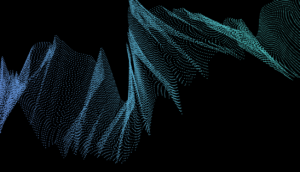
OneReach.ai Named a Leader in the IDC MarketScape for Conversational AI Software 2023
December 18, 2023