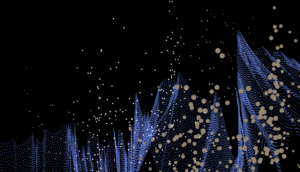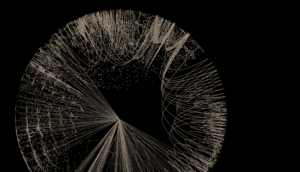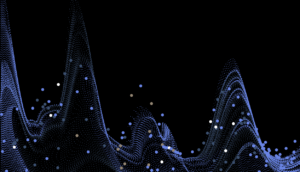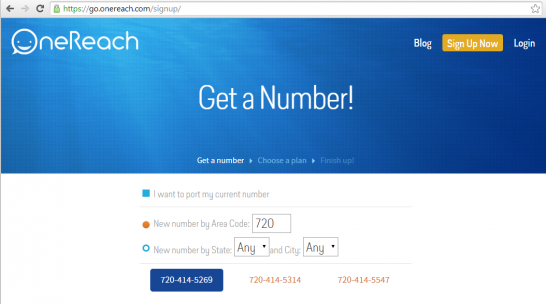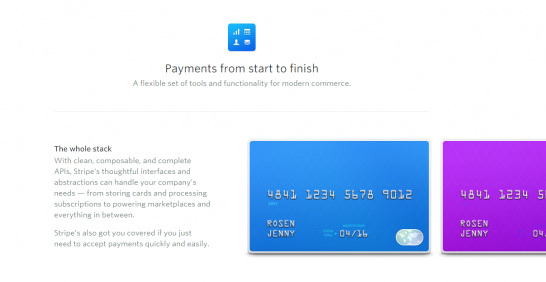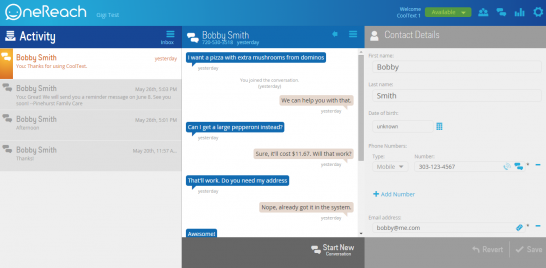post
July 13, 2015
The ‘Magic’ Model – How To Instantly Build Your Own SMS Concierge Service
After graduating from YCombinator back in February, a startup called Magic, an SMS concierge service, went viral, wowing Americans with the prospect that they could order almost anything via text message and have it show up at their door – not to mention the $12 million investment they garnered from Sequoia Capital, with a $40 million valuation). After provisioning a Twilio number and rolling the service out to a few friends, the service suddenly skyrocketed in popularity, thanks to some well-placed features on Product Hunt and Hacker News (and just good old word-of-mouth).
Investors and companies are now starting to see the value of SMS (finally!), and so are emerging Magic competitors. Entrepreneurs around the world have begun innovating on the “Magic” model, spanning from straight up copycats to various niche-specific spins on the model – for example, the SMS concierge service for travelling performers and staff in the music-touring business. If you have an existing or potential SMS concierge business in mind, you’ll be very glad to know just how easy it is to equip yourself with the right tools and services to make it happen.
How to Create Your Own SMS Service: What You’ll Need
To make your own “Magic,” all you need is a phone number (any toll-free, short-code or 10-digit local number will do), a web-based or mobile-based chat tool that can manage text messages, and a payment processing system.
By creating a OneReach account, you’ll get these great features needed to make your own Magic SMS Service:
- Provision a text-enabled number easily and cheaply. Magic uses a short code number (83489), which can cost $1,000 a month or more. We can set you up with a short code, as they can handle a larger volume of traffic, but if you’re just getting up and running, a long code will typically do just fine as it is far less expensive. These 10-digit numbers only cost $1-2 a month.
- Text chat and web chat in the same tool. OneReach has a CTI integration, which is just a fancy way of saying that we’ve created a seamless integration between SMS (text messaging) and web-chat – meaning, you can respond to SMS via a browser-based portal. Our Action Desk has the capability to handle both text chat and web chat and can manage multiple conversations at once. Although you’ll primarily be dealing with incoming text messages, you could create a field on your homepage so web visitors could input their number online and receive a text back from you to start the conversation.
- Receiving requests anytime, anywhere, with our mobile app. You’re not always going to be able to stay at the desk all day, and that’s okay. If you’re out and about fulfilling a request and another one comes in, you can respond to it immediately or transfer it to someone else.
- Assign agents to manage requests. As your business grows, you’re going to need a dedicated team of agents to field incoming requests. With OneReach, you can assign multiple agents to one number so that every incoming request gets answered. In addition, you can have agents claim an incoming text so that other agents know to move onto the next one.
- Setting up business logic routing based on time, request type or any other parameter. You may not always be available (picking up orders, done for the day, etc.), which is where our business logic routing comes in. If someone specifically handles food requests, you can route all related requests to them. Similarly, if someone is off the clock, our system can route requests to a different agent based on their schedule.
- Easily connecting or integrating with a payment system or food ordering system. We’re not 100% sure if Magic uses APIs (application programming interfaces) to fulfill all their requests, but APIs sure make things a lot easier. Our tool lets you integrate with the most popular systems out there, like Stripe for payment or Postmates and GrubHub for food ordering. All you’ll need is an API key to plug into our tool and you’re good to go.
And the best part is you can get this all up and running in a matter of minutes.
Now let’s learn how to create your own SMS Service!
How to Create Your Own SMS Service: Tutorial
Step 1: Sign up for OneReach
To set up a OneReach account, visit our homepage, then click on pricing. There, you can pick the number you want and the pricing plan you want (or sign up for a 14-day trial). After you enter your credit card information, you’re set up with OneReach!
Step 2: Set up a payment system account
In order to take payments, you’ll need to create an account for an online payment system. We suggest Stripe, Braintree or Dwolla. They all have APIs so you can integrate with OneReach, link to a payment page and store payment information for future purchases.
Step 3: Log into OneReach’s Action Desk
Go to go.onereach.com to sign in to your new Action Desk and get familiar with it. This is where you’ll be fielding all your incoming texts.
That’s it! You now know how to create your own SMS service! Now all that’s left is to promote your new number and let the texts roll in! If you need to add more agents as demand increases, you can do that with OneReach. And if more messages start coming in, you can adjust your plan to compensate for that.
Conclusion
Magic has a pretty awesome concept—text in whatever you want and get it delivered to your door in no time. But there are already some pretty strong copycats out there, and you could be the next one since you know how to create your own SMS service. What’s really important now is how you’ll differentiate yourself from the pack. We found this quote from Magic competitor GoButler co-founder CEO Navin Hadzaad pretty inspiring:
Think of it this way: in 6 months, when you tell us ‘I want my favourite pizza now. I’m at home’ – we know what you’re favourite pizza is, we know where you live, we have your payment details. In the background, our integrated-API with our food delivery partner will trigger the order, the payment will automatically be processed and you’ll get a confirmation. Isn’t that convenient?
With our tool, there’s no limit to what your OneReach-powered text service can do. Now, go make some magic happen.
If you need help with your new text service, shoot us an email at support@onereach.com. And don’t forget to download our whitepaper, 10 Things Every Business Should Know About Text Messaging.
Stay up to date
Latest Articles