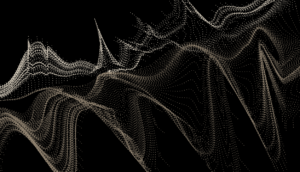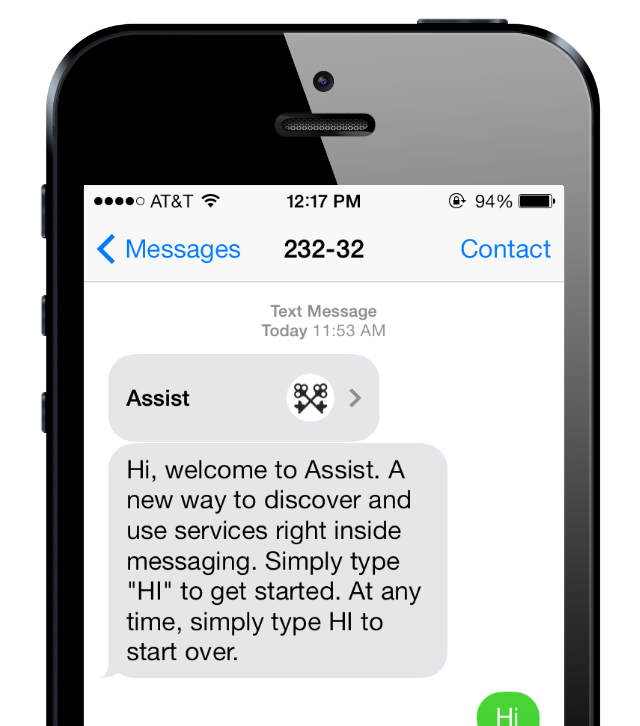
post
January 20, 2016
I Tried Assist’s Text to Order Service and Had a Decent Customer Experience
A few months ago, I tried Domino’s text to order service, Anyware, with less than stellar results. I tried ordering over text message, but to my chagrin I found I had to order online first to be able to order over text.
Not a great customer experience.
But a few weeks ago I caught wind of a text message startup called Assist, offering you the ability order food, catch a ride or book a hotel over SMS, Slack and more.
Naturally, I had to try it out.
Text to Order Gets an Assist
Assist brands itself as an SMS chatbot, and it truly is. It’s conversational but still robotic, friendly but automated. But they picked a great channel to use. As we’ve covered before, SMS is a great way to save money while providing a great customer experience, and automation can increase those savings and speed up customer service.
Let’s see what that service looks like in practice.
First, I headed over to Assist’s website and put in my phone number.

Almost immediately I got a text message back welcoming me to Assist and presenting me with a list of services to choose from. Things were off to a pretty good start.

I was a little surprised that Assist added itself into my phone’s contacts, but hey, whatever works.
 Next, I selected option 2 to order food (guess that’s kind of my thing) and input my zip code and type of food I wanted (Italian, naturally). Unfortunately, I realized I put in my home zip code and tried to correct it.
Next, I selected option 2 to order food (guess that’s kind of my thing) and input my zip code and type of food I wanted (Italian, naturally). Unfortunately, I realized I put in my home zip code and tried to correct it.
This is where the system got a little tripped up. When I changed my zip code and told the system I wanted Italian again, it didn’t quite register.

When I input my work address and told the system what I wanted, it still had trouble, prompting me to input my address again. By this point, the conversational “Gotcha” message was starting to wear a little, but finally I got through.

What Assist did right was give me multiple attempts to re-enter my address, but it would have been nice if they had changed the phrasing during my follow-up attempts so it wasn’t so apparent I was using automation. That’s a minor quibble, though, because I was finally able to continue ordering.
When I clicked to order from Colore, however, I got this message from GrubHub’s website.

This didn’t make for a great customer experience. Now I realize that Assist doesn’t have control over whether or not a restaurant offers delivery services, and they probably used an API call to pull up restaurants in the area, but taking the time to check the restaurants and make sure they offer delivery would have led to a better customer experience.
Since Italian wasn’t working out, I decided to switch my order to Chinese.

Unfortunately, I ran into a similar problem–just a link to GrubHub’s home page, no link to the restaurant itself.

It was at this point that I decided to take matters into my own hands and just order something completely different through GrubHub. Assist had gotten me to the website, but the onus was now shifted back to me to finish the ordering process. I would have liked to been able to order completely through SMS (while still being able to input my payment information on a mobile web page), but I guess this worked too.
Once I finished placing my order, GrubHub was also kind enough to subscribe me to their text alerts.

Twenty-ish dollars and 40 minutes later, I had an order far removed from what I originally intended when ordering via Assist, but still quite good: sushi. (Thanks iSushi!)

This was definitely better than my Domino’s outing, but still left some room for improvement.
How I Would Change the Text to Order Process
First of all, I want to commend Assist for having a very robust text to order process. There were a lot of things they did right:
- A variety of service options to choose from. Although I only chose text to order, I’m sure the other features were equally well designed.
- Conversational. Although it got a little grating to hear the “Gotcha” message over and over, it was nice to have a personal, conversational touch. Heck, the entire interaction even started with me texting “Hi.”
- Ability to navigate back and forth in the flow. This was useful when I had to re-enter my zip code. I could go back to the beginning, start a new search without having to reenter my location, or move back one step in the flow. There was a lot of flexibility, and I appreciated that.
- Links to order online. I liked that I was able to browse menu options and order through a mobile web page.
- Ability to enter location based on zip code, city or street. This made for a seamless user experience, at least until I had to go back and re-enter my location. Still, the ability to input location in different ways made for a more effortless customer experience, in theory.
- Restaurant details. Even though I didn’t end up ordering Italian, I still decided to check out the restaurant details of one of the restaurants. It included the address, phone, and hours.

That being said, there were a few things Assist could have done differently:
- No sense of finality. Assist did a great job of directing me to restaurants in my area (even though some restaurants didn’t offer delivery options), but I kind of felt like I was abandoned in the middle of the process and had to figure things out for myself. While this wasn’t necessarily bad, there was no prompt to finish up with Assist–it just kind of left things hanging, which I didn’t think made for a good user experience.
- Checking restaurants that delivered. I mentioned this earlier, but it bears repeating. Assist listed some restaurants in my area, but a few of the ones I clicked on didn’t deliver. It would have been nice if Assist had screened restaurants on whether or not they delivered. This is kind of a big ask, given Assist is a national service and going through every restaurant in the U.S. would take a lot of time, but I wouldn’t have had to sort through as many options to find the restaurant I wanted.
- Message variety. When I was prompted to re-enter my address several times, I got the same messages from Assist (“Gotcha…” and “Can you send that address through again?”) I’m not sure how much logic goes into powering the Assist chatbot, but adding a little variety if and when customers do have to re-enter information would have been a nice touch.
Overall, I had a pretty good experience with Assist’s text to order program and would definitely be willing to try it out again. The automation was designed well and it was easy to navigate back and forth through the text flow. Plus, SMS made it a convenient channel to use, and it seamlessly incorporated other channels (mobile web, and voice, if I had wanted to use it).
Have you had any good (or unsatisfactory) text to order experiences? Let me know in the comments, and don’t forget to download our whitepaper on why texting is an essential part of your mobile strategy.
Photo by Kaboompics.com.
Stay up to date
Latest Articles
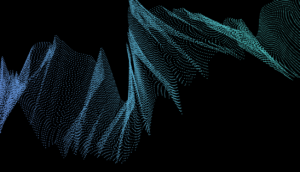
OneReach.ai Named a Leader in the IDC MarketScape for Conversational AI Software 2023
December 18, 2023