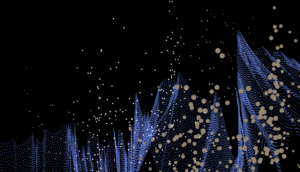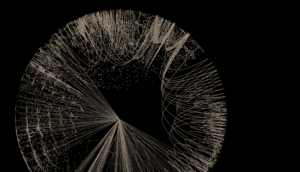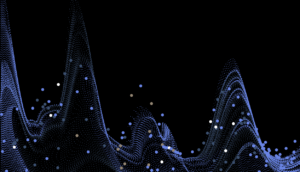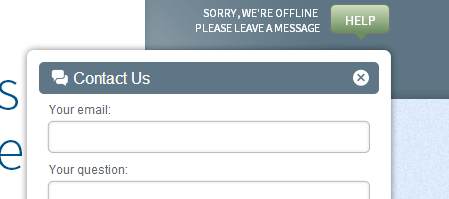post
October 7, 2013
No Agents Available! – When Web Chat Fails
Have you ever visited a company’s website and needed to talk to someone about their product or service and noticed they have a “chat now” button but when you clicked it you got a “No Agents Available Please try again later” message? Frustrating isn’t it? Not to mention the loss of a good opportunity for that company to engage you.
Web Chat is a great tool, I use it all the time to talk to company’s sales and technical people about their products and services. In fact, Web Chat is quickly becoming my favorite way to interact with a company. It is usually an immediate connection point with a person and keeps me from having to search through their entire site just to find out if they have some capability. I do a lot of research on new technologies and when I go to someone’s website I always take notice of whether they have web chat capability. To me that means that they take customer support seriously.
However, I have noticed that a lot of companies that have implemented web chat either do not staff it appropriately or are only available during business hours. So what happens if all their agents are busy or unavailable? You either get a “Please try back later” or “Fill out this form and someone will get back to you at some point in the undefined future” Arrggg!
Most chat vendors have mechanisms to identify if agents are available and allow the website owner to either hide the chat box or put up a canned message that allows the visitor to enter information to get a call back. These features are ok but they always leave me wanting more. I see at chat as a good way to get instant information from a company. (especially when I can not find it on the site) I believe that there is a huge opportunity here for companies to use the chat infrastructure to continue to engage their website visitors even when agents are not available.
While I was researching web chat companies the other day I noticed that a web chat provider livehelpnow tied their knowledge base in with their chat window so that if no agents are available the chat window is still useful to the site visitor. I thought that was awesome. Now instead of just filling out a form and waiting/hoping someone would get back to me I can look for the information myself without having to wait.This is a perfect use for and inactive chat window.
The chat window takes up prime real estate on a company’s website and when there are no agents available it is useless. It would make more sense to add smarts to the web chat window so that web site visitors could do something useful with it. The interactive nature of chat is well suited for allowing visitors to perform self service tasks such as troubleshooting an issues, accessing account information or even checking an order status.
Seems like chat providers should consider adding automation to their platforms. They could even tie into back end systems (sales, billing, trouble ticket, etc) so that customers can get more value out of their chat platform purchase. Not to mention this would be a value add for chat providers.
Stay up to date
Latest Articles