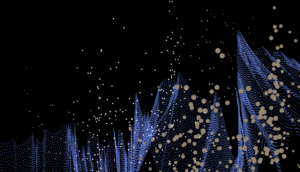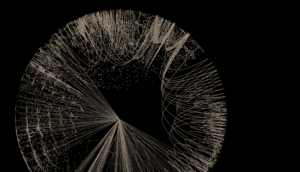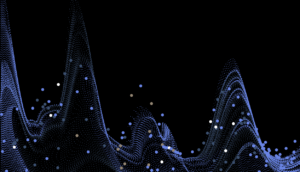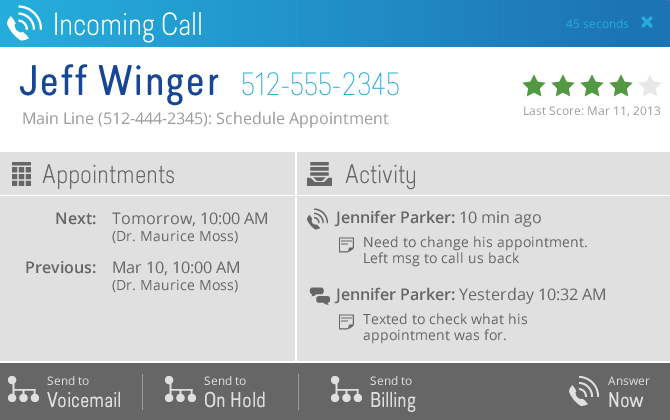post
November 14, 2014
One Simple Tool That Will Make Your Practice More Efficient
You may not be a doctor, but you’ve been a patient. And you’ve definitely had to call in to a doctor’s office before. How do you recall that experience going? Was it simple, quick, and effortless? Was the staff member you spoke with warm, friendly, and helpful? Or was it a rushed experience, lacking of context and generally unpleasant?
Unfortunately, it was probably the latter. And no matter how unpleasant it was for you, just imagine what it must be like for that staff member whose job is to handle dozens or even hundreds of those encounters a day.
Given the hierarchical nature of healthcare communications, where each provider is surrounded by a layer of full-time employees, who collectively serve a patient population that could number in the thousands, the communication process is inherently challenging. To make matters worse, staff are given rudimentary tools to communicate with patients, referring physicians, pharmacies, and payers. How can they be expected to manage everything?
With screen pops.
Doctors’ offices aren’t the only places that receive a lot of calls–contact centers do, too. One of the tools they’ve created to help manage calls is the screen pop. It’s a visual representation of the inbound caller that shows their basic information and past interactions. Here’s what one might look like:
Healthcare professional can harness the power of screen pops to:
Visually triage the call–The front desk can look at who is calling and decide how they want to respond (answer, transfer, voicemail, etc). For example, if the front desk sees that the patient has an outstanding balance, they can transfer them to the billing department without having to pick up the phone.
Programmatically triage the call–Practices see additional benefits from automation. Instead of manually transferring a patient with an outstanding balance to billing, practices can create a routing rule that states that every caller with an outstanding balance gets routed to billing first.
Answer the call in a prepared way–Screen pops can provide valuable context by giving practices a better idea of who is calling in and why. If Patient A is calling and has an appointment scheduled for the next day, there’s a good chance they are calling to either confirm or reschedule.. Increased context saves practices time and increases patient satisfaction.
Reduce inbound calls with text messaging–Letting patients text in for simple tasks like scheduling appointments or paying a bill can significantly decrease the amount of incoming calls. Practices can then dedicate their time to patients with more in-depth questions.
Healthcare is advanced in a lot of ways (diagnostics, imaging, etc.), but there are still some areas where it can improve. Screen pop is just one way to enhance the patient experience and make communication easier for everyone.
To learn more about adding screen pops to your business communications, visit onereach.com.
Photo by NEC Corporation of America.
Stay up to date
Latest Articles